
"Digital Sculptors’ Playground Essential Tools for Every Animator"

Digital Sculptors’ Playground: Essential Tools for Every Animator
Using software like Filmora for editing your videos ready for uploading or release is fast and effective but first you have to get your files ready to import. We will be talking about 3d model creation today which is the first step in 3D animation creation. There are many options out there with their own advantages and drawbacks as well as price points and additional support via tutorials and in some cases assets to help speed up the creation process.
In every case you can always just buy ready-made models for your animations but in doing that you lose the option and the flexibility to have a completely custom asset with the ability to alter when needed.
There are many steps to creating that perfect video and in time you will have your preferred method. We call this our workflow. Achieving a comfortable workflow is one of the most important and influential processes you will undergo as a creative artist, this is due to the fact even with the best ideas and all the drive in the world, if you struggle to translate that into a 3d model then it stays in your head and no one will see it.
With this in mind let’s look at some of the options available to us and how we can use them for this first most important step in our creative process. Remember to pick one that does not limit your creativity and gives you the tools you need to translate thought into visualization.
ZBrush by MAXON

Zbrush is what is considered an industry standard 3D modeling software and is one of the most used by many leading studios. This is a paid software with different versions meeting different needs depending on what you feel you need. You can create impressive 3d models with very high levels of detail without overusing your computer resources resulting in a stable and fluid working process. Zbrush is very powerful with many features, too many features to highlight in this guide but as an overview some features that can improve your process are:
- You can import or create alphas easily for micro detailing.
- There is a live boolean to create unique items within your sculpts.
- It’s very easy to use the Zremesher to create a new clean topology of your sculptures.
Dynamesh lets you work and retopo as you go so the sculpt retains detail. - Work with multiple levels of divisions at the same time with the Sub Divide tools.
This is just a tiny scratch on the surface of what ZBrush can do. There are all the tools you need within this software to create an amazing jaw dropping model for your videos but this is a paid software which is important to remember when making the decision to go with this one as you will need animation and rigging software as well as in some cases a UV editor. Another thing to remember is system requirements depending on your setup. Minimum system requirements are as follows:
For Windows:
- 64-bit Windows 10 or 11 .
- Core 2 Duo or AMD equivalent with SSE2 technology or better.
- 4GB of ram with a strong recommendation for 6GB or more.
- 8GB of free hard drive space.
- A graphics card with OpenGL 3.3 or higher and Vulkan 1.1 or higher.
- Monitor with 32-bit color and a resolution of 1280x1024.
- Mouse or Wacom compatible (WinTab API) pen tablet.
For Mac:
- Mac OSX: 10.14 or above
- Everything else is the same as above.
Zbrush runs the same on Windows and Mac so there is no advantage over the other and the only real elements that you need to consider is your CPU and your RAM, A faster CPU with more cores will make this program run more stable and 16GB or RAM or more will also help with stability so if your running an older computer this will still work but you may be limited to pixel count but that is true for all 3D creation software.
Autodesk Maya

This guide wouldn’t be complete without introducing Maya, Maya is another industry standard for modeling but also offers animation and rigging tools meaning this covers a lot more ground that some of the other 3D modeling software.
Maya is very powerful but for this guide I will only be talking about the 3D modeling creation tools as I feel other topics need their own space but that said I think it is important to mention this is a complete workflow from creation to the exportation of your movie file into Filmora ready for editing and uploading to your audience.
Again this software has a list of features that is simply too large to cover so i will highlight some useful features for your creative process.
- Polygon modeling lets you create 3D models based on vertexes, edges and faces.
- Nurbs modeling lets you create 3d models from geometric primitives and drawn curves
- Sculpting tools allows you to create organic sculpts
- Subdivision workflow for better performance in higher pixel counts
- Built in UV editing
- Orthopedic viewport so you can check dimensions from whichever side you need
Again we are only scratching the surface of what Maya can do. Maya is capable of creating hyper realistic hard surface and organic models for use within animation and also provides all the tools needed to get a perfect rendering. Again system performance is important to consider when choosing software and the minimum requirements are as follows:
- Windows 10 or 11, macOS x or above and linux but see website for compatibility.
- 64-bit Intel or AMD multi-core processor with SSE4.2, M series Mac under rosetta 2.
- 8GB of RAM but 16GB or more is recommended.
- 7GB free disk space for the install.
- Three-button mouse.
- Graphics card please see website for compatibility
This is a paid software and can be expensive so please consider this when choosing your desired workflow but also consider that this is a complete workflow right up to importing your video file into Filmora so the price may be justified compared to multiple software. Another thing to consider is you can mostly get the desired results you want without the use of a drawing tablet cutting even more cost.
3DCoat 2022
3DCoat was first released in 2007 and has released constant updates inline with the 3D art community needs. Being a smaller team of developers it’s quite impressive what they have achieved as this is a fully featured 3D art software capable of creating very nice detailed models. When used with the likes of Daz 3D, Keyshot or similar animation software you can easily create the animation you are planning. This is not a full workflow but it is very close to one and the team are constantly releasing updates so one day it might be. You have the ability to UV your models as well as texture, paint and sculpt all within one program and this has one of the most impressive live retopo tools around called voxel modeling mode. Key features are as follows:
- Easy texturing and PBR with the use of smart materials and a HDRL viewport.
- Voxel sculpting with complex boolean operations and adaptive dynamic tessellation.
- Classic polygonal modeling is fully supported and also supports splines and joints.
- Auto-retopology with user-defined edge loops but also fast and easy manual tools.
- Professional tools for creating and editing UV-sets.
- Native global uniform unwrapping algorithms.
- PBR and HDRL rendering for concept exporting.
- Use of scripts for repetitive actions.
- And many more.
This is paid software but with many options to buy as well as unlimited learning period which you will have to take into consideration when you are deciding to take this in your workflow. And again another consideration is your hardware and 3DCoat is complex due to the complexity of their software , as a point of reference there website states they consider a Surface Pro as the minimal hardware needed to use there software, minimum system specs are as follows:
- 64-Bit Windows 7/8/10/11, macOS 10.13 High Sierra or higher, Linux Ubuntu 20.04+
- CPU m3 1.00 GHz,
- 4GB RAM
- Intel HD Graphics 615
- This will allow painting textures up to 2K and sculpting up to 1 million triangles
What makes 3DCoat a good choice is the fact they have unlimited learning allowing you to journey into sculpting without putting any money in to start and in confection with other software it is very powerful.
Blender
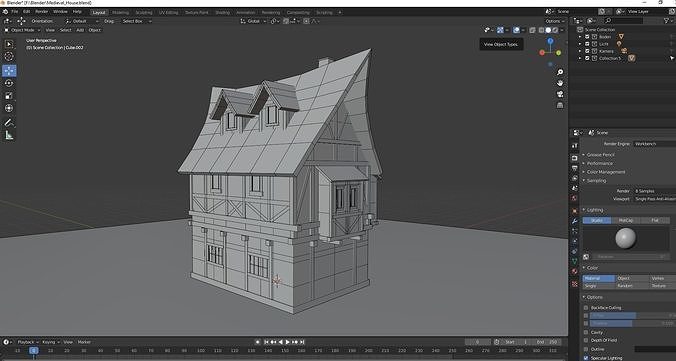
So now it’s time to talk about Blender, the Blender institute set off with one main goal in mind and that was to put powerful tools for use with 3D and CG in the hands of artists in the form of free/open-source software. This is commendable and they have in large achieved what they set out to do, not only can you sculpt or model in Blender you can also rig and animate and add VFX to your projects.
It’s impressive to see what you can do with free software and you will be able to achieve very good results. What you miss out on in the form of automation tools and boutique brushes and toolsets this makes up for in an ever-expanding community driven tutorials and guides. With this being free it doesn’t make sense to not have this installed even if you have a different workflow due to the ability to expand with new skills that may work their way into your daily task. Key features are as follows:
- Render with impressive results thanks to cycles,
- An extensive toolset for modeling, curves and retopology
- Sculpting tools provide the power and flexibility needed in several stages of production
- Designed for animation in mind
- Push the boundaries of story art by drawing in a 3d environment
- Powerful post FX and VFX tools like object motion tracking
- Fully customisable UI and controles
- Python API means every tool can be customized and scripted
Blender is complex software and due to this some functions require different hardware specs but as a rule the higher the CPU speed and cores plus the more RAM you have the more you can do at any given time. With this said the minimum system requirements are as follows@
- Windows 8.1,10 and 11, macOS 10.13 and above and Linux supported
- 64-Bit quad core CPU with SSE2 support
- 8GB RAM
- Full HD display
- Mouse, trackpad or pen+tablet
- Graphics card with 2GB VRAM, OpenGL 4.3 support
Blender receives regular updates and is supported by community scripts and content and is becoming a new go to tool for 3D artists in all industries and backgrounds making it a real contender when picking a workflow.
From Desktop to Portable
There are lots of options and this list is in no way stating what you may already use is not good enough, this is just what is being used in the industry and is more accessible to a starter or someone who works from home and doesn’t want to spend thousands upfront for their software.
That being said there is more than just the desktop workflow and some people lead busy lifestyles and are always on the move. This is where I would like to introduce the portable workflow. Due to the fact the Ipad Pro is considered a must have for portable creativity and with recent releases there has never been a better time to start i will be showing Ipad compatible apps.
Forger by Maxon

Forger is released as a standalone app or part of the Maxon one. Forger gives you all the tools needed to create sculptures and models on the go which you can be proud of. Designed by artists for artists the features are quite large considering this is running on an ipad and with the seamlessness of importing and exporting to and from software such as cinema 4D this can be worked into your workflow very easily. One feature of Forger that people like to talk about is the ability to use your ipad camera and view your model in the real world using augmented reality.
Some of the key features of Forger but not limited to are as follows:
- Multi-resolution mesh sculpting via catmull0clark mesh subdivisions.
- Volume-based quad-dominant remeshing.
- Sculpt in layers.
- Sculpt with a mask with the ability to clear, invert, blur, grow and shrink your masks.
- Ability to close holes in existing meshes
- Simple auto-generation of mesh UVs.
- Symmetrical sculpting based on axis of choice
- Ability to reapply symmetry to topologically symmetrical meshes.
Forger is very powerful and don’t let the fact it’s on an ipad make you think it’s inferior to the bigger desktop software as this is very capable of getting the results you are looking for. It just takes a bit of researching and a different learning curve. Due to the fact it is on an ipad the system requirements are easier to achieve, minimum system requirements are as follows
- IOS 15 or later
- Ipad pro or current model ipad
A note from the developers, the more complex the model being sculpted, the more RAM required. While there is no screen size requirement, as anticipated the bigger the better when it comes to sculpting workspace.
Nomad Sculpt

Nomad Sculpt is another contender offering powerful tools that artists can use to sculpt outstanding models for your animations. With a fixed price payment once you buy this you get regular updates and added features meaning you can buy with the confidence you will always have the best tools available. Nomad has a growing community of tutors giving guides and tutorials to get your desired results so no matter your experience Nomad is accessible to you. With the use of voxel remeshing and boolean you can experiment all you like and with the added history feature you can always undo and retrace your steps creating a non destructive workflow and piece of mind. Some of the key features of Nomad are as follows:
- Industry standard sculpting tools like clay, flatten, smooth, mask and cutting tools.
- Stroke parameters can be customized with falloff, alphas and pencil pressure.
- Vertex painting with color, roughness and metalness.
- Work with layers for non destructive modeling.
- Multiresolution sculpting for flexibility.
- Voxel remeshing allows to quickly get uniform levels of detail.
- Dynamic topology even with multiple layers.
- PBR rendering by default with lighting and shadows and switchable matcaps
- Post-processing , screen space reflection, depth of field, ambient occlusion and more
- Customisable user interface
Again due to being an app the system requirements are open to more users but unlike forger as of the writing of this Nomad is also available on Android giving people more options when choosing. System requirements are as follows:
- Iphone iOS 12.0 or later.
- Ipad iPADOS 12.0 or later.
- Ipod iOS 12.0 or later
- Android 4.4 and up.
Procreate
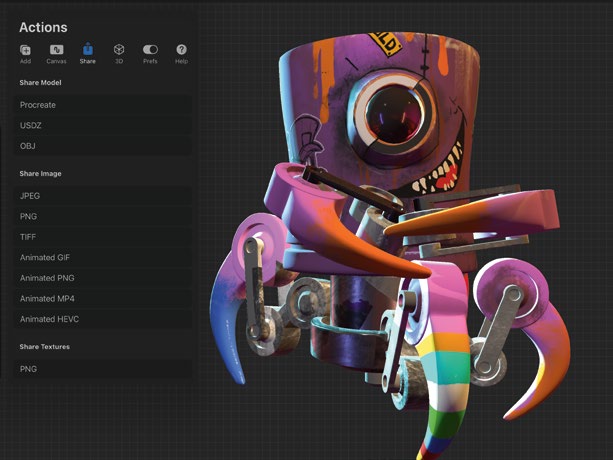
Procreate gets an honorable mention here due to the recent update that added the ability to paint in 3D directly onto your imported OBJ’s. This is a very cool feature as you can paint on different maps directly onto your model and get the exact results you wanted, the prerequisite for this is your OBJ needs to have UV’s already applied when you import into procreate and also this is limited to only three maps as of writing this, they have started they are going to advancing this feature in upcoming updates. Procreate also allows you to use augmented reality to view your models in the real world. Compatibility is as follows:
- Ipad iPadOS 14.4 or later.
Conclusion
As you can see there are many options and these are just a few or the ever expanding list out there but hopefully this has given you a good starting point with some of the leading industry tools to gain the results you wish. Depending on your setup and space you may lean towards desktop or laptop sculpting or you may be on the move a lot and find the portable option best meets your needs. Either way there is software out there for you to create that perfect sculpt and create the animation you have in your mind. Filmora is very powerful at editing your scenes together ready for uploading and with this guide you will soon be making scene after scene.
Free Download For Win 7 or later(64-bit)
Free Download For macOS 10.14 or later
Free Download For macOS 10.14 or later
- Title: Digital Sculptors’ Playground Essential Tools for Every Animator
- Author: Daniel
- Created at : 2024-07-25 01:28:19
- Updated at : 2024-07-26 01:28:19
- Link: https://extra-resources.techidaily.com/digital-sculptors-playground-essential-tools-for-every-animator/
- License: This work is licensed under CC BY-NC-SA 4.0.

 Forex Robotron Basic Package
Forex Robotron Basic Package PDF application, powered by AI-based OCR, for unified workflows with both digital and scanned documents.
PDF application, powered by AI-based OCR, for unified workflows with both digital and scanned documents.  Glarysoft File Recovery Pro Annually - Helps to recover your lost file/data, even permanently deleted data.
Glarysoft File Recovery Pro Annually - Helps to recover your lost file/data, even permanently deleted data.